Latest News: High-Impact Tutoring Works
Using the CityTutor DC App, tutors can easily log tutoring sessions to see a history of all past sessions they have had with students. Tutoring partners and school leaders also get actionable data and insights into how much tutoring is happening to accelerate student learning.
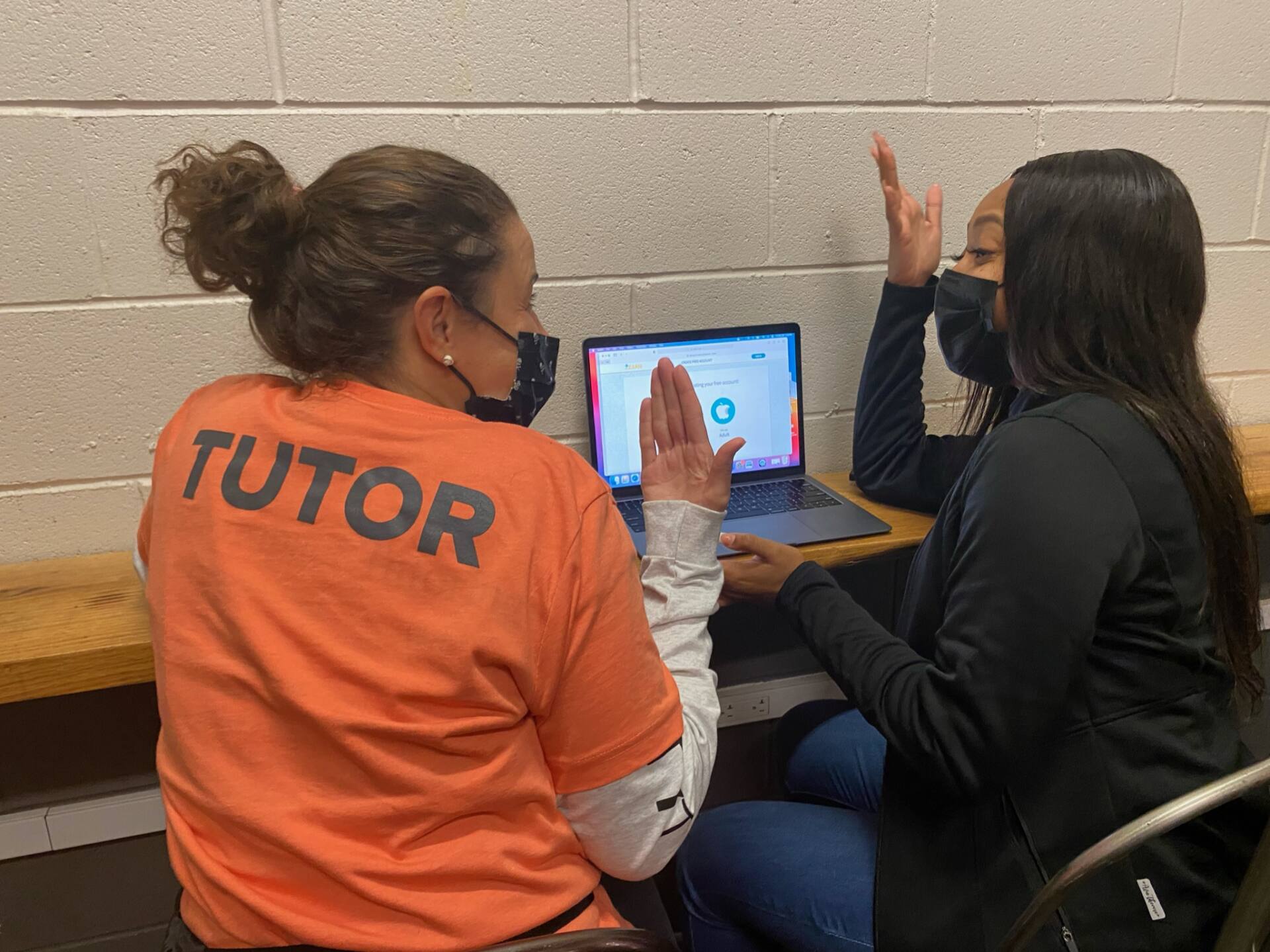
CityTutor DC will invite you to login into the CityTutor DC App if you are working as a tutor. The CityTutor DC App is made in partnership with EmpowerK12, a local DC nonprofit that supports schools in using data more effectively. This application will allow you to track session information in a place where student data is secure.
Visit https://app.citytutordc.org and log in to the web app using your email address and your temporary password.
Once you log in with the temporary password provided, go to “Profile” in the menu bar to change your password to a new unique password for your account.
Please take some time to review the videos below and test out the application before you begin logging sessions with students.
Mock student data has been added to the application to better demo the functionality.
for Android/Samsung
for iOS/iPhone
Contact citytutordc@empowerk12.org with questions or technical issues with the CityTutorDC App.
© 2023 CityTutor DC. Registered 501(c)(3). EIN 81-3516887
Privacy Policy · Website designed by Buoy